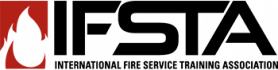R1 Instructor's Information
How do I have my password reset if I've forgotten it?
Completion requirements
Resetting your password, if you've forgotten it
If you should forget your password:
- Go to the Resource One opening screen at http://moodle.ifsta.org.
- Under “Forgotten your username or password?” click “Yes, help me log in.” Type in either your username or your email address. Click “OK” and then click “Continue” on the next screen.
- Your login information will be sent to you in an email. This message will include a link. Click on this link or copy and paste it into a browser. You will see a “thank you” message for confirming the change of your password. Click “Continue” on this screen.
- A “Changed password” email message will be sent to you which will include your new login information. Click on the link in this email to return to the Resource One website (see figure below).
- Use the newly issued password to login, and then change the password to something that you can remember.
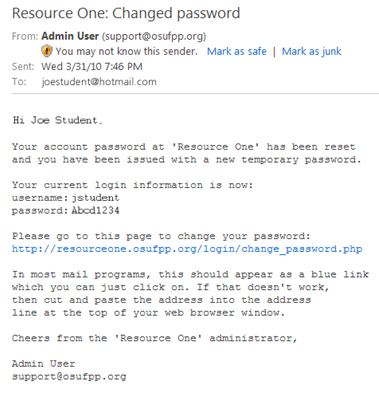
Last modified: Wednesday, April 24, 2013, 12:10 PM