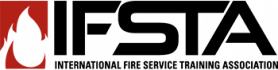R1 Instructor's Information
How do I answer questions in an interactive quiz or test?
Answering interactive quiz and test questions
Your instructor may include online quizzes and tests in your course. Most questions will be multiple-choice and true/false, with only one correct answer possible. However, questions may also be multiple-correct-type questions, which require you to select more than one answer.
To have your answer graded immediately, click “Submit” after choosing your answer for each question.
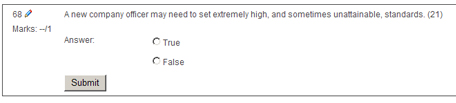
When attempting a quiz (which usually includes only about 10 to 15 questions), you may click “Submit all and finish” at the end of the quiz after answering all questions. When attempting a test (which may include as many as 100 questions or more), it is highly recommended that you click “Submit” at approximately five-minute intervals so that you do not accidentally lose your progress.
![]()