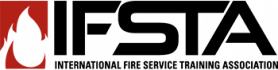R1 Instructor's Information
How do I navigate within the course?
Completion requirements
Navigating your course
You can locate resources within your course in a couple ways:
- Breadcrumbs—The breadcrumb menu is located near the top of the screen, just below the web site’s header. This menu traces your steps just as if you dropped breadcrumbs on a trail. Figure 5 shows a sample breadcrumb leading to the Chapter 11 Practice Quiz. In this example, clicking on the Quizzes link would take you to a list of all quizzes in your course. The Fire Officer I link would be your course homepage, and R1 is the opening screen listing all of the resources that are available to you.
![]()
- Boxes—The boxes and dropdown menus in the left column of your course homepage screen also provide an additional way for you to locate resources.
Last modified: Wednesday, April 24, 2013, 12:10 PM