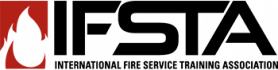R1 Instructor's Information
How do I change the way I view my course?
Completion requirements
Changing your course view
Your instructor has organized the content of your course on Resource One into modules or topic blocks. If you’re also concurrently enrolled in a FPP eLearning course, the topic blocks will most often align with the module titles of the interactive courseware. You may view the topic blocks one at a time, if the content screen seems too long and unwieldy. To do so, click the minus symbol in the small rectangle in the upper right corner of that particular topic block. To reveal the other topic blocks once again, click the plus symbol in the upper right corner of the topic block.

Last modified: Wednesday, April 24, 2013, 12:10 PM