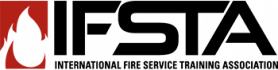R1 Instructor's Information
How do I check my grades in R1?
Completion requirements
Checking your grades in the Resource One learning management system
If your course is structured to include homework assignments, you should periodically review your grades and the instructor’s feedback. To access your grades, click on the “Grades” link in the Administration box in the left column of your course screen. Scores for online practice quizzes can be found here. You can also access grades by clicking on the “Activity reports” tab on your profile page.
Some instructors may choose to not record grades in the Resource One LMS and may keep them elsewhere. If you have concerns about how well you are doing in the course, email your instructor.
Last modified: Wednesday, April 24, 2013, 12:10 PM