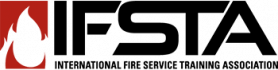R1 Instructor's Information
About the IFSTA Resource One and FPP eLearning Websites
About the IFSTA Resource One (R1) and FPP eLearning Websites
Users of IFSTA and FPP training materials include textbook adopters, online courseware adopters, or both. Because of this, the IFSTA-FPP online resources are housed on two separate servers, each requiring its own login (a user ID and password).
Login and registration instructions will be sent to students by email from the instructor. If an instructor has opted to use both Resource One and FPP eLearning in their course design, the login information will be sent in two separate email messages.
- Resource One — (https://resourceone.ifsta.org or https://moodle.ifsta.org) Resource One is a Moodle-based learning community that hosts the main home page for the course, whether it is delivered in a traditional classroom setting or in a blended online format. Instructors may choose to make various materials available such as a course syllabus, reading lists, PowerPoint presentations, assignments and activities, supplemental handouts, interactive flash cards, online quizzes and tests, and much more. Depending on the way a course has been constructed, other tools may be available, including an online calendar, discussion forum, glossary, assignment drop boxes, and lists of helpful web sites.
- FPP eLearning — (http://elearning.osufpp.org or http://elearn.osufpp.org) The FPP eLearning web site powers interactive, multimedia courseware modules. The courseware includes the video, audio, and text-based interactive content.
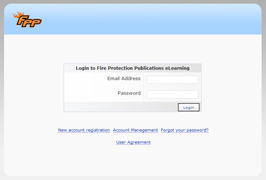
Last modified: Wednesday, April 24, 2013, 12:10 PM