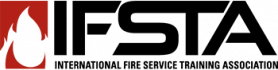New User Information
Topic outline
-

Welcome to ResourceOne®! Use the links below to learn more about using your ResourceOne® account. If you are a returning user, you can access your courses using the [My Courses] link in the upper right corner of your screen.
All Users:
We recommend completing your ResourceOne® profile information to include contact information, department information, and a profile picture. Update your profile here.
-
New Students
You can access courses you're enrolled in by visiting your [My Courses] page.
If you are enrolling in a new course, your instructor should have provided you a course link and enrollment key. Click the provided course link and enter the enrollment key when prompted to self enroll in the course. After enrolling, you can access the course by visiting your [My Courses] page.For open enrollment self-guided courses, check our Free Courses for Individuals page.