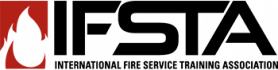R1 Instructor's Information
How do I change my R1 password?
Completion requirements
Changing your Resource One (R1) password
- Click on your name where it appears as a link, such as at the bottom of the screen.
- On the Profile tab, click the “Change password” button at the bottom, or click the "Edit profile" tab.
- Type in your current password and your new password. Click the "Unmask" box to verify the new password you typed in.
- Remember, your password must have at least eight characters, at least one digit (number), at least one lowercase letter, and at least one uppercase letter. Click “Save changes.”
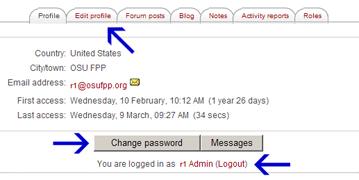
Last modified: Wednesday, April 24, 2013, 12:10 PM